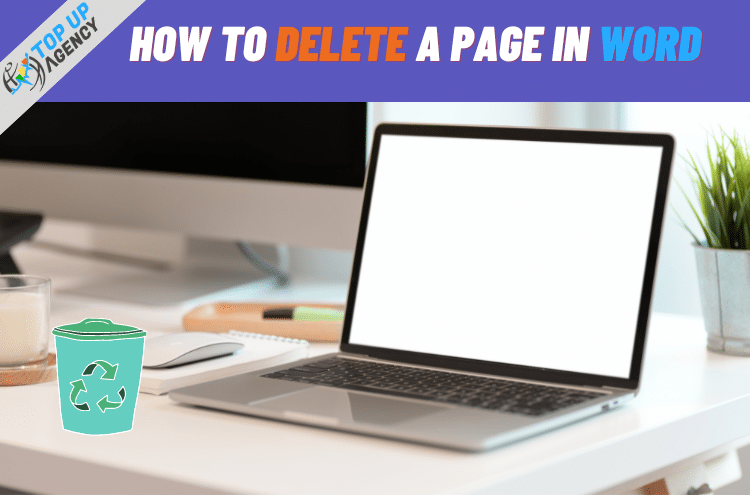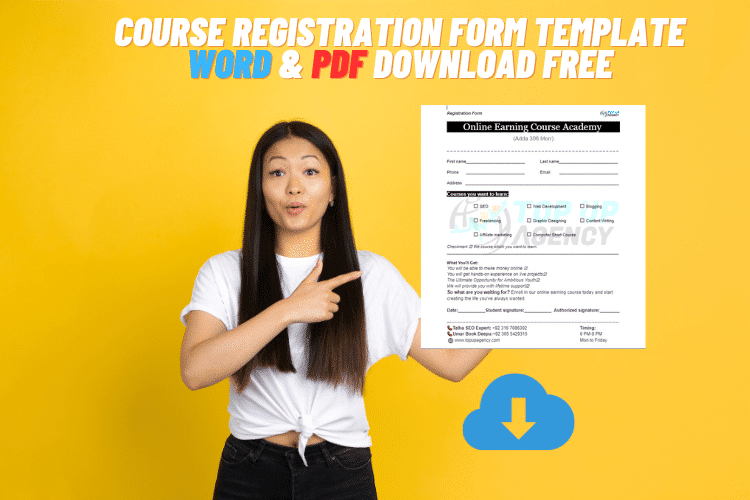
Table of Contents
Topup Agency provides a course registration form template word & PDF for free. Download the registration form and use it for your course purpose. It is a document that students can use to register for courses.
The form can be used by institutes to register students for courses online or in a physical place. The course registration form template word can be used to collect basic information about the courses that the student is interested in, as well as the contact information of the student.
What is the Registration form?
When it comes to enrolling in a course the 1st thing that is needed is the registration form. The registration form used asks for basic information about the student like name, email, phone number, date of birth, etc. Registration form is used to collect information from students so institutes can easily track the students who are taking which course. This information is also used to generate transcripts and other important documents.
Course registration form template free
When it comes to organizing courses, one of the most important things to have is a course registration form template. This document allows you to collect essential information about your students.
A course registration form template typically includes the following information:
- Courses name
- Institution name
- Name of the department
- Name of the program
- location (physically)
- Time
- Open days
- Student information
- Opening hours
- Course description
- Objectives of the course
Be sure to include all the required information so that your students will be able to register for your course without any problems. Additionally, you may want to include a section for optional information so that you can get to know your students a little better.
When you complete the course registration form of your course, then you will be able to promote your course. You can also add the link to your website if you have a website.
Using the course registration form template you can make registering for your course quick & easy for students.
Word & PDF
Course registration form word template download free
The form is generally used by educational institutions and training centers. The form consists of basic information about the course, the name of the course, etc.
The course registration form template is available for download in both Word and PDF formats.
The template is easy to use and can be customized as per the requirements of the user. The course template can be used for both online and offline course registration forms.
To Create the course registration form follow the simple process:
- 1st download the course registration form template.
- You can download the template from the internet or any office supply store.
- Once the template is downloaded, the user can start customizing it as per their needs.
- The template can be customized by adding or removing fields, changing the layout, adding logos or images, etc.
The course registration form template can be used to create both online and offline course registration forms. If the form is to be used offline, then it can be printed and distributed to the students.
The course registration form template is a very useful tool for educational institutions and training centers. It helps them to keep track of the students who have registered for the course. The template can be easily customized as per the needs of the user.
PDF template:
The course registration form PDF template is available for download.
Course registration form PDF template download free
Google Drive link:
https://drive.google.com/drive/folders/1smOUj9UQensqjZKgXFD4KKufA9KBme1Y?usp=sharing
How to Use a Course Registration Form Template Word
When you are planning to offer a course, seminar, or workshop, you will need to have a way to collect registrations from your attendees. A course registration form template Word can be a helpful tool to use to create your form. This template can be customized to fit your specific needs and then printed out or distributed electronically.
There are a few things to keep in mind when using a course registration form template in Word.
- You will need to make sure that the template is compatible with the version of Microsoft Word that you are using.
- You will want to customize the template to include all the necessary information you need to collect from your attendees.
- You will need to distribute the form.
Once you downloaded the course registration form template Word file, then open it in MS Word or in Google Docs. When you’ll open it now you need to customize the form to include the specific information that you need to
collect from your students.
Suggestions for uses template:
- Make sure to include fields for the attendees’ names, contact information, and the dates of the course.
- You may also want to include a field for the attendees’ payment information.
What to do after customization?
When you complete the customization of the form, you will need to decide how you will distribute it to your audience. You can either print out the form and have students fill it out by hand, or you can distribute the form online. If you choose to distribute the form electronically, you will need to have an email address or phone number for each attendee.
Once the form is complete, you will need to collect the registrations from your attendees. You can do this by either mailing the form to each attendee or by collecting the form Online.
The Benefits of Using a Course Registration Form Template Word
Are you looking for a course registration form template Word? If so, you’ve come to the right place. In this article Topup Agency provides you with a course registration form template Word file that you can use for your courses.
The course registration form template Word file can be used for any type of course, whether it’s an online course, an offline course, or a hybrid course. It can also be used for other purposes, such as online earning courses, registration or membership registration, etc.
- It is a great way to get started with your course. It provides you with a basic structure that you can use to create your course registration form.
- It includes all the necessary fields that you need to collect from your students. Not only that, but it also includes a section for you to add your custom fields.
- Not only that, but it is very easy to use. Simply download it, open it in Microsoft Word, and fill in the required information. Once you’re done, you can then print it out or save it as a PDF.
- It will help you get started quickly. So why not download it today and get started on your course?
How to Find the Best Course Registration Form Template in Word or PDF for Your Needs
Looking for a template to use for students course registration? Don’t worry, we allow you to download course registration form templates from around the world and pdf both formats.In this blog post we covered all the things to find the best template for you.
Follow the recommendation to find the best course template that’s easy to use and edit:
- The template of course registration in MS Word is easy to use and edit, and it includes all the important information you need to collect from your students. So, always find an MS word file which you also can convert as PDF format.
Why You Should Use a Course Registration Form Template
It can help you to save time and money by you can quickly edit the template and use it for your own requirements easily. It can help you to ensure that your form is accurate and error-free.
The benefits to using a course registration form template:
- Save money
- Save Time
- Error Free