
WordPress is a content management system (CMS) that powers millions of websites, including some of the world’s largest brands. Shopify is a CMS and eCommerce platform that enables businesses to create online stores.
Shopify VS WordPress Overview
Table of Contents
What is Shopify?
Shopify is a commerce platform primarily used for e-commerce stores that make it easy to launch your business online.
How does Shopify work?
With the Shopify platform, merchants can build and customize their online store to sell their products in multiple places. Shopify is a cloud-based hosted platform, meaning users can easily access it from any connected compatible device.
What is WordPress?
WordPress is a Free, open-source website creation platform that CMS uses to make any website. WordPress powers over 43.3% of all the websites on the internet. WordPress
How does WordPress Work?
WordPress is a CMS (Content Management System) that allows you to build your dream website and host. It contains plugins, ready-made templates, and many free & paid Themes. You can customize any website that fits your business.
Business websites
eCommerce stores
Blogs
Portfolios
Resumes
Forums
Social networks
Membership sites
Pretty much anything else you can dream up.
Shopify VS WordPress Difference
What Are The Differences Between WordPress and Shopify?
Before building an online store on Shopify or WordPress, it’s a choice to start selling on multiple channels. Both platforms have advantages and disadvantages, so it’s important to know what is right for you before deciding. In this blog post, we’ll explore the differences between WordPress and Shopify so that you can make an informed decision about which platform is right for you.
Let’s take a look at all the differences between WordPress VS Shopify.
Pricing
What is the price of using Shopify and WordPress?
Shopify pricing
Shopify plans are a more important factor when we calculate Shopify fees. It includes Themes, Add-ons, or extensions.
If you want to discover the Shopify dashboard before buying plans, the important thing is that Shopify offers a 3-day free trial. After the trial version, you need to pay 1$/month to Shopify for their basic plan in the first three months.
As well as Shopify pricing plans, you also need to pay for your domain name (starting at 14$/Year) and have to pay an additional fee for each transaction. For example, if you are using Shopify payments, you should spend 30 cents and a credit card rate from 2.4% to 2.9% per transaction.
And the additional fee of the transaction also applied to each payment
WordPress pricing
Before starting the comparison, let’s cover that there are two versions of WordPress. One is WordPress.Com and second is WordPress.Org (complete comparison of WordPress.com vs. WordPress.org).
WordPress.org:
In this version of WordPress, you have complete control of your website, and you’ll expand your website as much & as you require. In WordPress.org, your and your hosting provider are responsible for your WordPress installation.
wordpress.org is a 100% free and open-source platform for anyone to use. The things you need are just a domain name and web hosting.
The cost of a WordPress site when using WordPress.org:
Domain name: 9$ to 12$/year.
Hosting: from 3$ to 15$/month (Depends on business requirements)
Plugins from 0$ to 1000$/month (Depends on business requirements)
Security: from 50$ (ongoing or one-off charge).
Developer fees: 0$ – $1,000 (one-off cost).
WordPress.com:
They will take care of all that for you on wordpress.com. The things will depend on the price and functionality of this version of WordPress. You have to figure out what wordpress.com offers and what you need.
Ease of Use
Shopify's ease of use
Shopify is an eCommerce platform that is extremely easy to install, set up, and begin selling. You’ll feel familiar with the Shopify interface if you are a WordPress user. You can be an expert in Shopify to build a store on the Shopify platform. The components from the end and back end in the Shopify dashboard are easy to view. Shopify is an excellent platform for beginners as it is easy to use and has a wide range of features. The support of the Shopify community is also suitable for their users. If you face any problem with the Shopify store, you can easily find the solution online.
WordPress ease of use
WordPress is an easy-to-use platform that doesn’t require a computer degree to understand and uses the dashboard of WordPress. The WordPress platform is built for non-technical people. The interface of WordPress is straightforward to use and user-friendly to customize your dream website.
To add and change themes to your website look, you can change them in a few minutes.
you can also add new functionality to your website in a few clicks from the plugins section
eCommerce Features
Shopify ecommerce features
Shopify stores have many eCommerce built-in tools for their store users to add more functionality to their website.
Free SSL certificate
Inventory Source & Ordoro apps are integrated
Automatic carrier shipping rates
Offer free shipping
Flexible shipping rates
Automatic taxes
100+ external payment gateways are integrated from all over the world
50+ languages
Coupon codes
Abandoned cart recovery
WordPress ecommerce features
For eCommerce in WordPress, woo-commerce comes with many eCommerce features for store owners.
Free SSL certificate
WooCommerce dropshipping
Flat-rate shipping
Free shipping
Local pickup
Automated tax calculations
Built-in payments for some of the top gateways, credits cards, and more
25+ languages
WordPress Allows you to Sell anything you want on your website store, Whether it is Digital or physical.
500+ extensions & thousands of plugins
Theme Design & Customizability
Shopify Themes
Shopify themes are designed specifically for ecommerce stores, whereas Shopify themes generally have more ecommerce-specific features built in, such as support for product pages, checkout processes, and shipping calculations. Shopify has 105 themes that are professionally designed, and all of them are mobile-friendly. Shopify themes come with holistic lists, meaning you can customize things without touching a line of code.
Additionally, Shopify themes are much easier to customize than WordPress themes. With Shopify’s drag-and-drop theme editor, you can easily change the look and feel of your store without having to touch any code. WordPress themes, however, require at least some basic knowledge of HTML and CSS to customize them.
Finally, Shopify themes are generally more expensive than WordPress themes. This is because they offer more features and are easier to use out of the box. If you’re serious about building an online store, Shopify is your platform.
WordPress Themes
There are a lot of themes on wordpress.com. Many are Free, and others are paid(premium) in WordPress. You can change the body page, such as coloring, background, logo, sliders, etc. You don’t need access to HTML source code to make changes. You can also add custom CSS to the site with premium plans.
Who can use WordPress themes for a variety of different websites? Theme support is one of the key differences between WordPress and Shopify. You can find a theme to suit almost any website or blog. WordPress has many valuable features if you’re looking for a specific theme, such as an eCommerce theme. Who can easily use WordPress to create an online store, blogging website, affiliate website, or any website?
Apps & Plugins
Shopify Apps & Adson extensions
Who can use Shopify apps and plugins to add extra features and functionality to your online store? Some popular Shopify apps include SendOwl (for shipping), Sprout Social (for social media management), and QuickBooks (for accounting). In addition, Shopify’s app store is carefully curated to ensure that all apps meet a high standard of quality, so you can be confident that you’re getting the best possible experience for your store. In Shopify, there are 6000+ apps available from a variety of free and premium apps. The cost of premium apps starts from 15$ to 15$ per month.
WordPress plugins
In WordPress, you can access 50000+ plugins & in wordpress.org, a self-hosted site, you can add and customize any WordPress plugins to your website. On the other hand, wordpress.com allows you to install plugins only if you buy a Business or eCommerce plan, which starts from $25 and $45 a month. You can add new functionality or extend features of your website that you want or need.
SEO Features
Shopify SEO Features
Shopify also has several built-in SEO features that can help you optimize your site for search engines. These include:
1. CustomizableTitle and Meta Tags: You can customize the title and meta tags for each page on your site. This helps you ensure that your pages are correctly optimized for relevant keywords.
2. Automatic XML Sitemaps: Shopify automatically generates XML sitemaps for your site. This makes it easier for search engines to index your pages, which can lead to improved rankings.
3. Canonical URLs: Shopify automatically generates canonical URLs for your pages.
4. Redirects: Shopify automatically generates redirects when you change the URL of a page on your site. This helps ensure that visitors are always directed to the correct page, even if they bookmark an old URL or type in the wrong one.
WordPress SEO Features
SEO(Search engine optimization) is one of the essential techniques to get traffic from search engines, and WordPress focuses on it because it’s mainly a blogging platform. WordPress has a series of features that help you to optimize your website as search engine friendly. WordPress supports 80-90% of optimizing your website.
This includes automatically generating sitemaps, redirects, URL structure, and many more. For the best SEO Options, WordPress is the perfect CMC to use for. Because WordPress is mainly a blogging platform, the SEO options in WordPress are more optimized than Shopify.
Blogging Features
Shopify Blogging Features
Assuming you want a detailed description of Shopify blogging features:
Mainly Shopify is an eCommerce platform, but Shopify offers a built-in blogging platform that is simple to use and easy to integrate with your existing Shopify website. With Shopify, you can create a blog post in minutes, publish it immediately, and share it with your social media followers with just a few clicks.
Some of the key features of Shopify blogging include:
A simple WYSIWYG editor that makes creating blog posts quick and easy
The ability to schedule posts in advance and automatically publish them at the specified time
Integration with social media platforms like Twitter and Facebook so you can share your content with your followers with just a few clicks
A comprehensive set of SEO features that help ensure as many people see your blog posts as possible
Powerful statistics that show you how many people are reading your blog posts and what they think of your content
WordPress Blogging Features
WordPress offers a wide variety of features for bloggers. WordPress is a blogging CMS. With WordPress, you can Develop websites at affordable prices.
Some of the most popular WordPress blogging features include:
A Good Content Editor
User Management
The ability to create and manage multiple blogs from a single WordPress account
A massive selection of themes and plugins to customize the look and feel of your blog
Integrated social media tools to help promote your blog posts
Advanced features for managing comments and trackbacks
Built-in support for search engine optimization (SEO)
Maintenance
Shopify Maintenance
One of the main advantages of using Shopify is its reliability. Your website will always be up and running, and you don’t have to worry about maintenance or updates. Shopify takes care of everything for you, so you can focus on running your business.
WordPress Maintenance
WordPress.com: In this version of WordPress CMS, WordPress company takes care of your website to be up and running. You don’t need to worry about updates and maintenance if you buy WordPress paid plans. The version of WordPress.com is a self-hosted CMS.
WordPress.org: This version of WordPress is free, and you and your web hosting company are responsible for your website maintenance. WordPress gives you more control over your website. It is suited for larger websites with more complex functionality.
Help & Support
Shopify Help & Support
In Shopify, they support you in learning about using Shopify and have detailed documentation and videos. Shopify offers support to their users through a few different channels like email support, Live chat support, and phone call support. Shopify also has a considerable knowledge base that covers a lot of topics.
WordPress Help & Support
WordPress itself is open-source software that volunteers support. wordpress.com is best to host your website. WordPress offers support via live chat, email support, form, and many topics covered on the internet.
There are a few key reasons why Shopify is often seen as better than WordPress for eCommerce sites. Firstly, Shopify is purpose-built for selling online, whereas WordPress started as a blogging platform and only later added ecommerce functionality. This means that Shopify has all the features you need to run a successful online store built in from the start, whereas with WordPress, you need to install various plugins to get the same effect.
Assuming you are talking about setting up an ecommerce store:
Shopify is easier to set up an ecommerce store. You can be up and running in a day with Shopify. WordPress is more challenging to set up an ecommerce store. It can take weeks or months to get a WordPress site with ecommerce functionality set up.
Yes, Shopify can be used with WordPress. There are two ways to do this: by using the Shopify plugin for WordPress or embedding your Shopify store into your WordPress site.
If you use the Shopify plugin for WordPress, you'll be able to use all of the features and functionality of Shopify on your WordPress site. This includes adding products, managing orders, processing payments, and more.
If you choose to embed your Shopify store into your WordPress site, you'll still be able to use all of the features and functionality of Shopify. However, your visitors will be redirected to your Shopify store when they click on your products or checkout pages.
There are a lot of factors to consider when trying to determine which platform is cheaper- WordPress or Shopify. It depends on your needs and budget.
You must purchase a domain name and hosting services to use WordPress as your eCommerce platform. You'll also need to install the WooCommerce plugin (unless you're using another eCommerce solution). Depending on the theme and plugins you choose, additional costs may be associated with setting up and maintaining your WordPress website.
On the other hand, Shopify is a hosted platform, so you don't need to worry about purchasing hosting services or a domain name. However, there is a monthly fee for using Shopify (starting at $29/month), and depending on which features and apps you add to your store, there could be additional costs.
So, which is cheaper- WordPress or Shopify? It depends on your individual needs and budget. Shopify may be the better option if you're starting since it has no upfront costs. However, if you're looking for more control over your website and don't mind paying some monthly fees, WordPress could be the way to go.
Yes, you can use WordPress and Shopify for free. However, there are some limitations to using these platforms for free. For example, with WordPress, you will only have access to certain features and plugins if you upgrade to a paid plan. Additionally, your website will likely display ads unless you upgrade to a paid plan. With Shopify, you can create a store for free, but you will be limited in payment methods and other features unless you upgrade to a paid plan.
Which platform is more secure? Let's take a look at the security features of each platform:
WordPress Security Features:
- 1. WordPress core is regularly updated with security fixes.
- 2. WordPress has an extensive plugin ecosystem that adds extra security layers to your website.
- 3. You can add two-factor authentication (2FA) to secure your WordPress website further.
- 4. WordPress websites can be hosted on secure environments such as managed WordPress hosting platforms and virtual private servers (VPS).
Shopify Security Features:
- 1. Shopify is PCI DSS compliant out-of-the-box, meaning your store will automatically comply with credit card industry security standards.
- 2. Shopify runs on a unique, proprietary platform built with security in mind from the ground up.
- 3. All Shopify plans come with SSL certificates and automatic HTTP to HTTPS redirection, providing an extra layer of security for your store and customers' data.
- 4. You can add two-factor authentication (2FA) to secure your Shopify account further.

