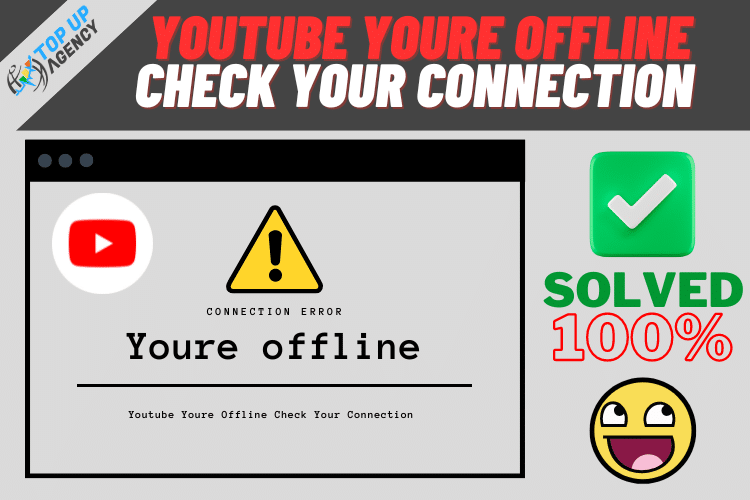
Youtube Youre Offline Check Your Connection is a common issue that sometimes occurs for some reason like caches, internet connection issues, cookies, outdated browsers, etc. Whenever youtube says you are offline check your connection here are 100% solutions to the problem Youre offline check your connection youtube.
Table of Contents
What is youtube youre offline check your connection.
If you’re trying to watch YouTube videos and you see the “You’re Offline” error message, it means there is a 90% chance that your device(Laptop, mobile, or PC) isn’t connected to the Internet. But there is also a 10% chance of other problems if you can access other websites but not YouTube.
Why is my youtube offline when I have internet?
Why does youtube say offline while having the internet? Well, there are several reasons behind the error saying youre offline check your connection YouTube but there are 7 main causes that may occur behind this problem.
Causes of the “youtube youre offline check your connection” error
Here are 7 reasons why you got the issue Youre offline check your connection YouTube:
- Weak internet connection
- DNS problems
- Firewall or antivirus issues
- Outdated browser
- Caches
- Cookies
- Site block
Weak internet connection

Maybe the internet you’re using is not stable or has a weak connection. That’s why Youtube may have difficulty loading videos. check your internet connection or ISP (internet service provider) company.
DNS problems

Sometimes DNS problems can also be a reason for youtube says you are offline check your connection error. If your DNS settings are incorrect or outdated then Youtube may have trouble accessing the server because DNS or Domain Name System is responsible for translating domain names into IP addresses. This issue can be resolved by changing the DNS settings or flushing the DNS cache.
Firewall or antivirus issues

Sometimes a firewall or antivirus software can also be a reason to block Youtube connection to the server. This issue can occur due to incorrect firewalls or antivirus settings which blocked the Youtube connection. In some cases, disabling the software temporarily can resolve the issue.
Outdated browser

If you’re using an outdated browser then it can be a strong reason of youtube youre offline check your connection. Check your browser version that it would be the latest version or not
Caches

Caches are the temporary storage areas that store data to improve performance and reduce the need for repeated downloads. However, if the cached data becomes outdated or corrupted, it can lead to connectivity problems.
Cookies

Cookies are the small pieces of data that are stored on your device by websites you visit. They are used to remember information about your preferences, login status, and other browsing data.
If the cookies associated with YouTube become corrupted or outdated, it can lead to connectivity problems and trigger the “You’re offline” error message. In such cases, clearing the cookies for YouTube can help resolve the issue.
Site blocked

If you have intentionally or unintentionally blocked access to YouTube through a site-blocking feature or software, it can prevent your device from establishing a connection to YouTube’s servers, leading to a youtube youre offline error.
Related to YouTube you can also read: How to upload youtube shorts
How to solve youtube error
How to fix youtube youre offline check your connection
Looking for a solution to how to solve YouTube you are offline problem? Here are complete detailed solutions for those visitors who wanna know how to fix YouTube offline problems.
Youtube Youre Offline Check Your Connection PC Solution Step-By-Step:
Get a 100% solution to the problem Youtube Youre Offline Check Your Connection PC.
Weak internet connection
Check your router and cellular data connection to make sure that it is working fine or restart your modem or internet device if the issue is solved then OK but if the issue continuously occurs then also check your internet package or contact your ISP (Internet Service Provide)
One more thing is to check your device is connected properly to the internet cable or wifi. Also, try resetting your router or modem.
DNS problems
If the problem is related to DNS, change your DNS settings or flush DNS caches:
Flush DNS cache: On Windows, open the Command Prompt as an administrator and type the command “ipconfig /flushdns” to clear the DNS cache. On macOS or Linux, open the Terminal and use the command “sudo dscacheutil -flush cache” or “sudo systemctl restart network-manager” to flush the DNS cache.
Change DNS servers: Switch to a different DNS server to resolve potential DNS issues. You can use public DNS servers like Google DNS (8.8.8.8 and 8.8.4.4) or Cloudflare DNS (1.1.1.1 and 1.0.0.1). To change DNS settings on your device, go to the network settings and modify the DNS server addresses.
Firewall or antivirus issues
Follow the steps to solve firewall or antivirus issues that are causing to block Youtube:
Temporarily disable the firewall: Goto cpanel (control panel) and open the firewall and disable it temporarily and then check Youtube. If the issue is solved re-enable the firewall because disabling the firewall leaves your computer vulnerable.
Disable antivirus software: Disable your antivirus software because in some cases antivirus mistakenly flagged youtube as a treated website. Disable or uninstall the software and check YouTube again.
Check firewall or antivirus settings: Adjust the settings to > allow YouTube access. Look for options like “Application Control,” “Firewall Rules,” or “Network Protection” in your firewall or antivirus software and ensure that YouTube is allowed or whitelisted.
Also, check the version of the firewall and antivirus software otherwise update them or Try a different firewall or antivirus.
Outdated browser
If you’re using an outdated browser or outdated Youtube App then here is the chance that youtube says you are offline check your connection. Simply update the browser or Youtube App you’re using.
Caches & Cookies
If you’re using a browser Chrome, Firefox, etc, and having trouble with youtube youre offline check your connection Chrome or any other browser go to browser >setting> privacy and security>Clear browsing data including caches and cookies that’s it.
Site block
To solve the issue make sure that you have any website blocking settings or related software. If it’s enabled then turn it off or disable it.
Browser setting: Into the browser look for any built-in feature or extension that blocks to access the site. Disable or modify these settings to ensure YouTube is not blocked.
Security software: If you have installed any software or antivirus program and they may include a website-blocking feature. Review the settings of your security software and whitelist YouTube to allow access.
FAQS of youtube youre offline check your connection
You can try troubleshooting solutions such as checking your internet connection, clearing browser cache and cookies, disabling VPNs or proxies, changing DNS settings, and updating your browser or YouTube app.
This issue can be due to a weak internet connection, DNS problems, or firewall or antivirus issues.
You can check your internet speed using online speed test tools. A stable internet speed of at least 5 Mbps is recommended for uninterrupted YouTube videos.
DNS or Domain Name System is responsible for translating domain names into IP addresses. Incorrect or outdated DNS settings can cause issues with YouTube's connection.
Yes, this error is a common issue that many YouTube users encounter.



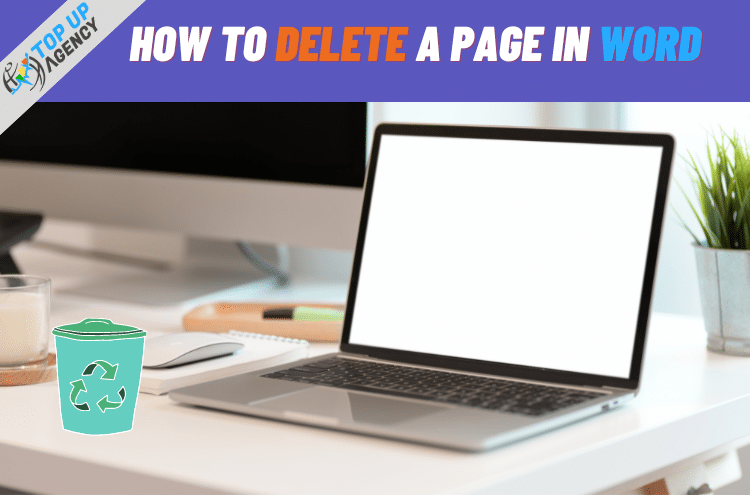
delmardeniehy
June 18, 2023Thank you for the good writeup.
mobile proxy usa
July 9, 2023What’s up everyone, it’s my first go to see at this site, and article is really fruitful for me, keep up
posting such content.
Christen Tse
January 16, 2024Keep up the good work over there at topupagency
– Christen
gold ira companies
January 22, 2024Fantastic beat ! I would like to apprentice while you amend your site, how can i subscribe for a blog web site?
The account aided me a acceptable deal. I had been tiny bit acquainted of this your broadcast offered bright clear
concept
Shoshana Sledge
May 8, 2024